The app store for Amazon Fire devices has some restrictions, despite the wonderful range of functions they offer. You can thankfully access a vast selection of Android apps via APK files. We’ll walk you through setting up and using APK files on your Amazon Fire device in this manual.
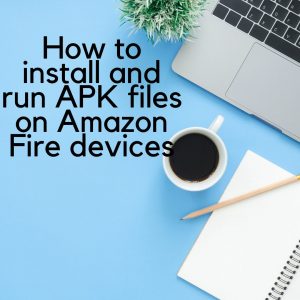
Recognizing APK Files:
Let’s first define APK files before we begin the installation procedure. Applications are distributed and installed on Android devices using APK (Android Package Kit) files. The code, resources, and assets required to make the app work on an Android smartphone are all contained in these folders.
Activating Third-Party App Installation:
On your Amazon Fire device, you must activate the option to install apps from untrusted sources in order to install APK files. Go to Settings, choose Security, and turn on “Apps from Unknown Sources” to accomplish this. You can now install programs from sources other than the Amazon Appstore thanks to this.
How to Get APK Files:
You must first get the APK file in order to install an app utilizing it. Visit reputable app shops or developer websites to accomplish this. To verify the APK file’s security and authenticity, be sure to download it from a reliable source.
Transferring APK Files to Your Device:
You must transfer the APK file to your Amazon Fire device after you have downloaded it. Navigate to the device’s internal storage or SD card after connecting your device to your computer with a USB cord. Simply copy the APK file and put it where you want it on your device.
SEE ALSO : CHECKING APK FOR MALWARE
Installing APK Files:
You need to install the APK file now that you have it on your Amazon Fire device. Locate the APK file using your device’s file manager program, then tap on it. After being asked to approve the installation, you will be invited to evaluate the app’s permissions.
Running Installed Apps:
The app can be found on your Amazon Fire device’s home screen or in the app library after the installation procedure is finished. Like any other software downloaded from the Amazon Appstore, you can start using the app by tapping on its icon.
Managing APK Files:
You can utilize file management programs that are available from the Amazon Appstore to manage the APK files on your Amazon Fire device. You have control over the applications you have loaded on your smartphone with these apps’ ability to browse, remove, or move APK files.
Security considerations:
Installing APK files can provide you access to a variety of programs, but you should still use caution. Avoid downloading APK files from untrusted sources as doing so can put your security at risk. To make sure the most recent security updates are loaded, keep the software on your device updated at all times.
Conclusion:
Running APK files on your Amazon Fire device expands your software options beyond those offered by the Amazon Appstore and opens up a world of possibilities. You can use a larger selection of apps on your device by carefully following the instructions provided in this tutorial and following safety precautions.
